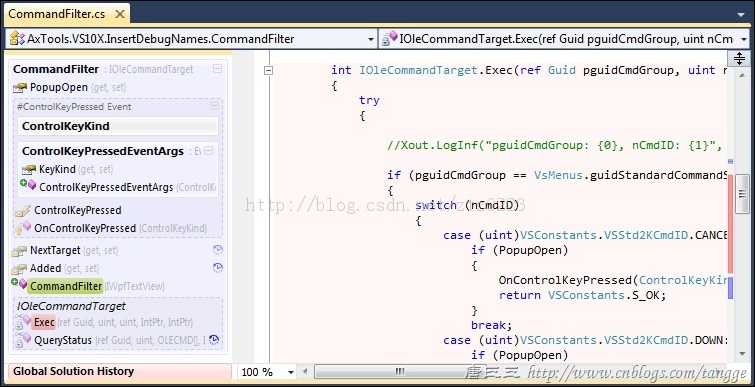1 WordLight for 2008
下载网址:
原文的使用说明:
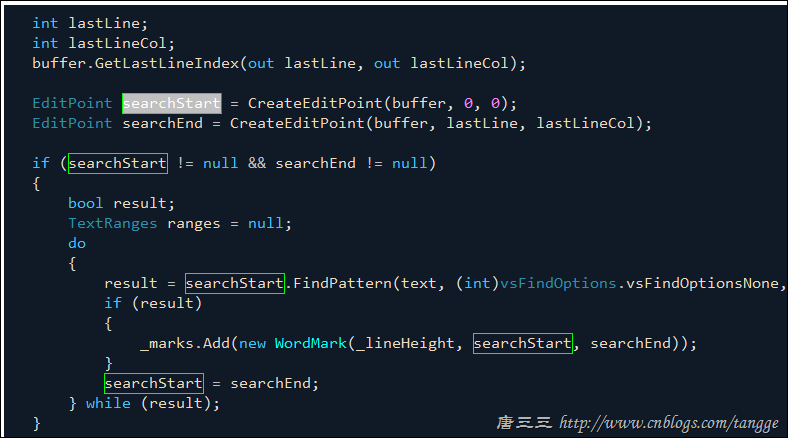
Installation
- Unpack files to a folder for add-ins of your visual studio.
- Restart the studio.
Usually, the folder is placed in "C:\Users\UserName\Documents\Visual Studio 2008" (for Win7) or "C:\Documents and Settings\UserName\My Documents\Visual Studio 2008\Addins" (for WinXP). It can be checked by "Add-in file paths" settings of the studio (menu Tools > Options > Environment > Add-in/Macros Security).
Please note, the add-in requires installed .NET Framework 3.5 to run.
Settings
You can change settings of the add-in by a command "WordLight settings..." under the "Tools" menu.
- Colors of marks for occurences;
- Hotkeys to freeze a search;
- Enable/disable case sensitive searching.
- Matching only whole words by search.
2 Highlight all occurrences of selected word for 2010
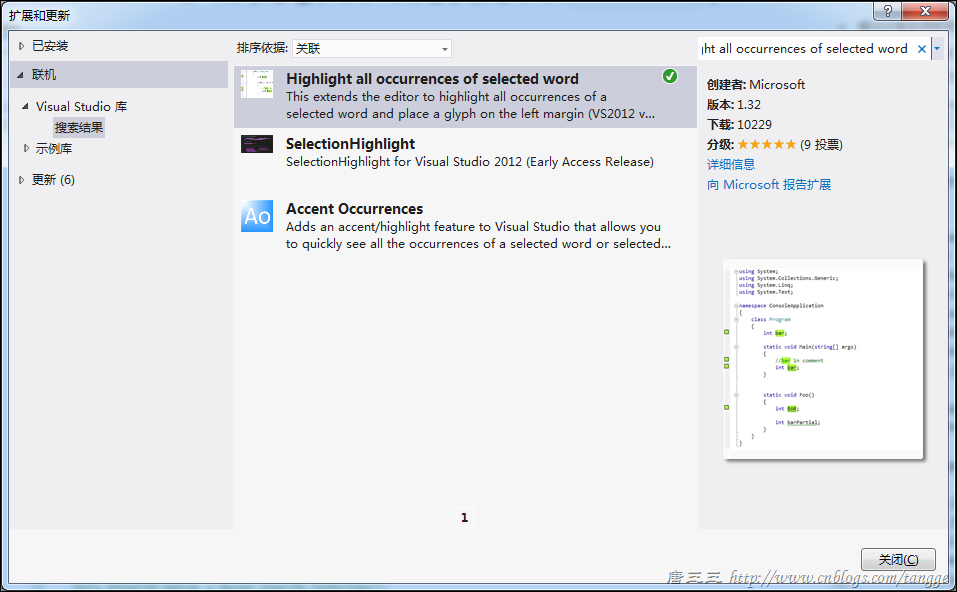
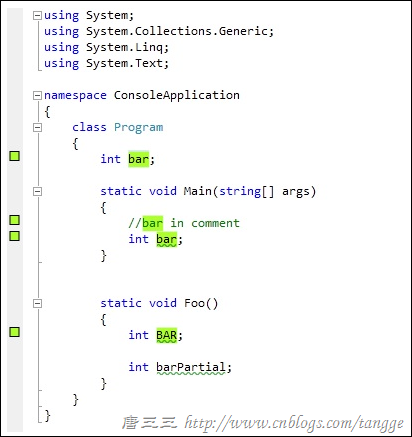
下载网址:
再推荐两个插件:
3、Go To Definition for VS 2012
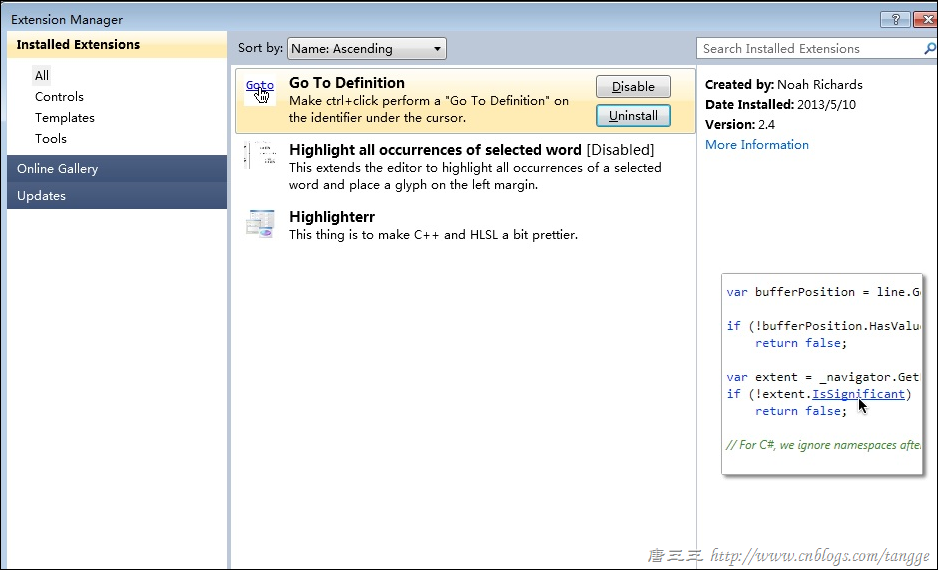
4、CodeMaid
官方网址为:
此物堪称神器级别,我用的最多的其实就是joint
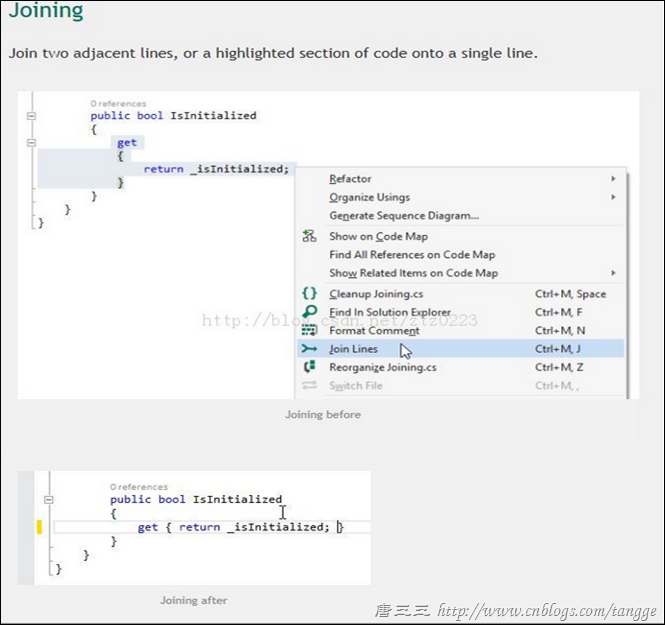
5、VS10x Code Map v3
下载链接
有好心人提供了使用说明,图文并茂:
不过标记有Trial, 此物正版甚贵,所以,网上也有人给出了破解crack。我向来支持正版,这里就不说了。